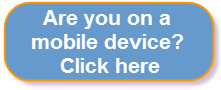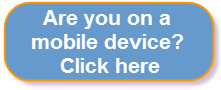|
|
|
Xara Webstyle 4 - Cannot connect to server |
The Problem:
After paying for the software and/or the template packs, Webstyle 4 will not connect to the server
whenever an attempt to download the new templates is made. |
| Files required: |
The Registry file:
Click to download
xmupload.zip
| |
The .msi Installer file:
Click to download
SOAP3andXML4b.msi
|
The Solution:
- Download, unzip and double-click on the Registry file - When asked, yes you DO want to enter it into the registry.
- Click Start > Run > Type "regedit" without the quotes, then click OK
- Open HKEY_CURRENT_USER - then Software - then Xara - then XMUpload
- Check that the password you registered with is on line 2, and the email addy you registered with is on line 4. If not, edit the relevant lines and add them.
- Close the registry editor.
- Either download or just run the .msi file - It will ask if you want to repair or uninstall the existing file. - Repair does NOT work. Select Uninstall and let it be removed altogether.
- Run the .msi file again and re-install the software.
- Open Webstyle and try downloading the new templates - it SHOULD work now!
|
|
|
|
|